Create access roles¶
Roles are a vital part of Access control. Roles provide users with access to specific, role-based metrics.
To create access roles in PMM, do the following:
-
From the Main menu, navigate to {{icon.configuration}} Configuration → Access Roles. Access Roles tab opens.
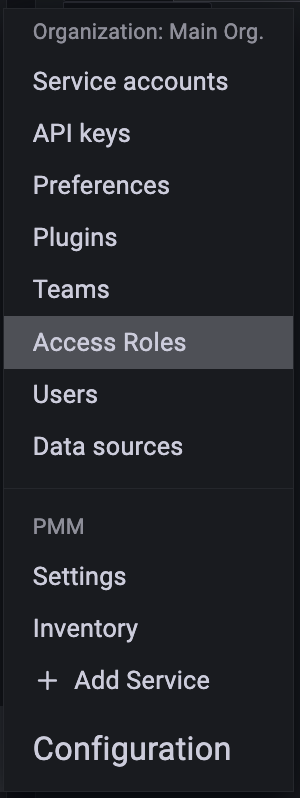
-
Click Create. Create role page opens.
-
Enter the Role name and Role description.
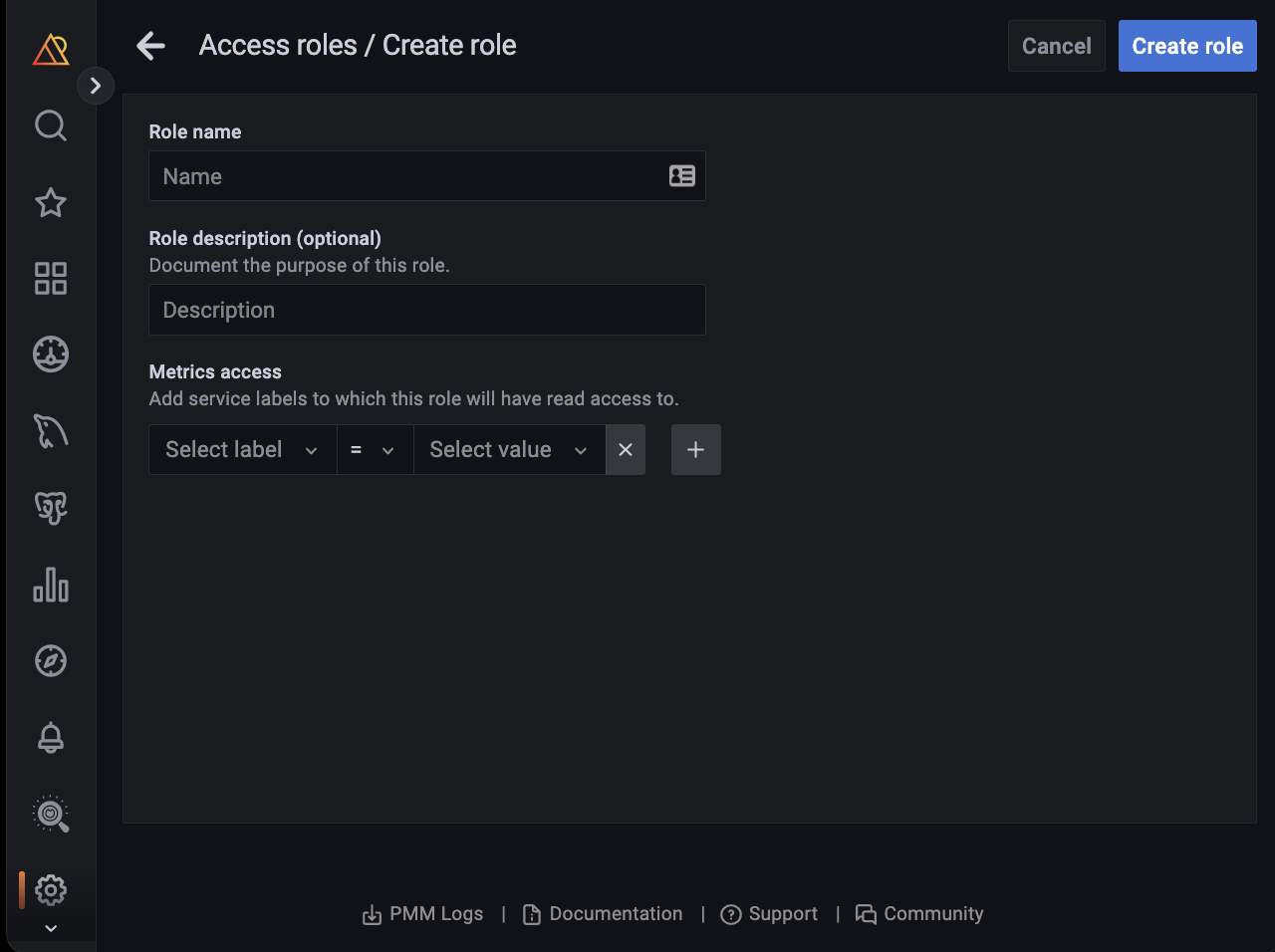
-
Select the following from the drop-downs for metrics access:
- Label
- Operator
- Value of the label.
If you want to add more than one label for a role, click + and select the values from the drop-down.
For information on how the Prometheus selectors work, see Prometheus selectors.
-
Click Create role.
Note
To create roles, you must have admin privileges. For more information, see Manage users.
Get expert help¶
If you need assistance, visit the community forum for comprehensive and free database knowledge, or contact our Percona Database Experts for professional support and services.